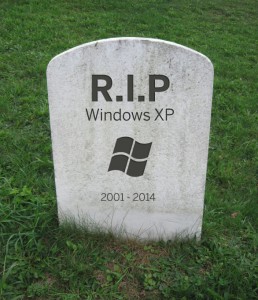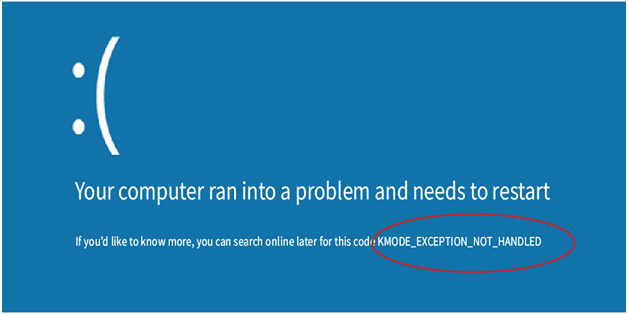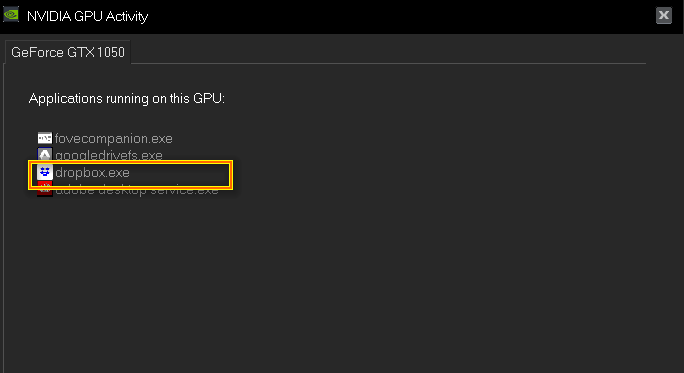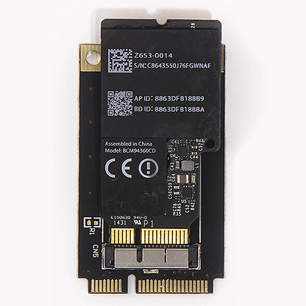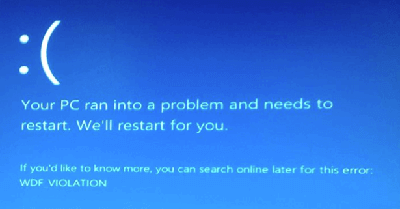Windows XP and Windows Vista will no longer be supported in future versions of CrystalIDEA apps. Server versions of these legacy systems will be discontinued as well (Windows Server 2003/2008).
Below is the list of last versions of our apps (plus download links) that are still compatible with Windows XP and Vista:
- Uninstall Tool v3.5.10 - Download (portable)
- AnyToISO v3.9.6 - Download (portable)
- Macs Fan Control v1.5.9 - Download
- SpeedyFox v2.0.30 - Download
Licensing concerns
Already issued licenses will continue to work normally on legacy systems. If you decide to upgrade your OS (e.g. Windows XP -> Windows 10) there’s no need to purchase a new license, simply uninstall the app from the old PC/OS and activate your license in the new OS.
If you purchase a new license and do really want to use it on a legacy OS, just just use one of download links above.
Some numbers
- Windows XP was released in 2001 and Microsoft officially discontinued its support in 2014.
- Windows Vista was released in 2006 and Microsoft officially discontinued its support in 2017.
- In 2021 both Windows XP + Vista users are 0.58% of the website audience (1 Jan - 4 May).