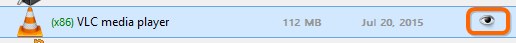There’re two approaches towards monitoring programs installations (in order to be able to perform clean removal). The first old school way - using of registry and file system snapshots before and after installation, then comparison of these 2 snapshots. The second, the one that is used in Uninstall Tool - real-time monitoring using Install Tracker (Installation Monitor). This is the most advanced and modern way and here’s why:
- Speed. No need to wait for creating/comparing snapshots, a user simply installs the program the way he used to. A couple of mouse clicks may be required in the end of installation.
- Accuracy. Snapshots can be inaccurate because legitimate data of other programs can trap into the snapshot (programs that write to registry/file system at the time you install an app). This situation is impossible when using Install Tracker as it’s using kernel mode driver that tracks only ‘our’ processes and does monitoring of them.
How to monitor an installation
Can be done in 3 ways:
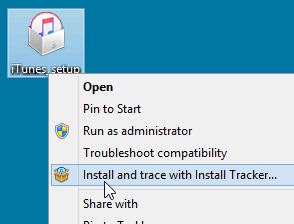
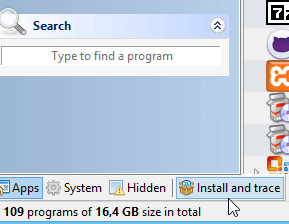
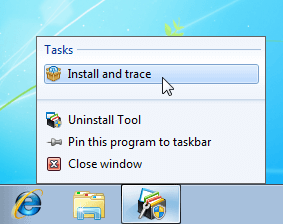
Proceed with installation normally while Uninstall Tool is watching for it. Tracing will be stopped automatically if all processes are finished, otherwise you have to stop it manually when setup is completed.
After successful installation the new program will appear in the list with a 'Traced' mark indicating that all traced data will be removed from your PC (in Uninstall Wizard) during uninstallation after running default uninstaller program (or when using Force Removal feature):