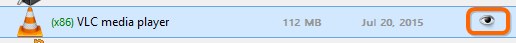There’re two approaches towards monitoring programs installations (in order to be able to perform clean removal). The first old school way - using of registry and file system snapshots before and after installation, then comparison of these 2 snapshots. The second, the one that is used in Uninstall Tool - real-time monitoring using Install Tracker (Installation Monitor). This is the most advanced and modern way and here’s why:
- Speed. No need to wait for creating/comparing snapshots, a user simply installs the program the way he used to. A couple of mouse clicks may be required in the end of installation.
- Accuracy. Snapshots can be inaccurate because legitimate data of other programs can trap into the snapshot (programs that write to registry/file system at the time you install an app). This situation is impossible when using Install Tracker as it’s using kernel mode driver that tracks only ‘our’ processes and does monitoring of them.
Hoe een installatie monitoren
Kan op 3 manieren gebeuren:
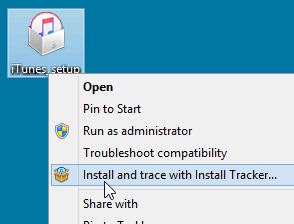
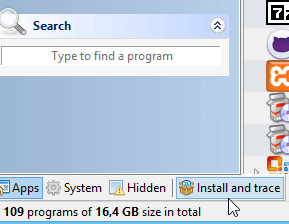
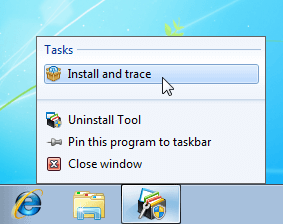
Ga normaal verder met de installatie terwijl Uninstall Tool uitkijkt. Het opsporen wordt automatisch gestopt wanneer alle processen beëindigd zijn, anders dient u deze manueel te beëindigen wanneer de installatie voltooid.
Na een succesvolle installatie verschijnt het nieuwe programma in de lijst met een markering 'Opgespoord', die erop duidt alle opgespoorde gegevens verwijderd worden van uw PC (in Verwijder Wizard) tijdens het verwijderen na het uitvoeren van het standaard verwijderprogramma (of bij gebruik van de functie Geforceerd Verwijderen):