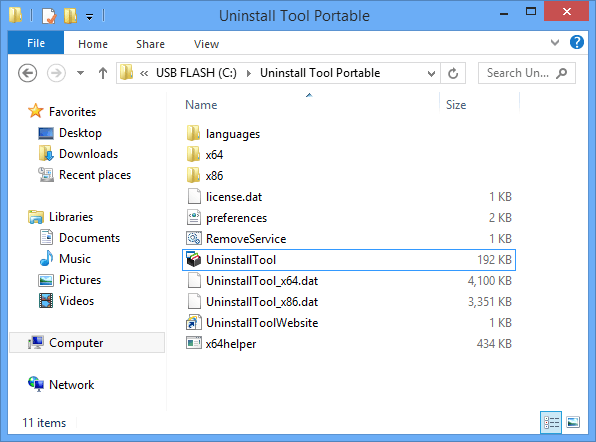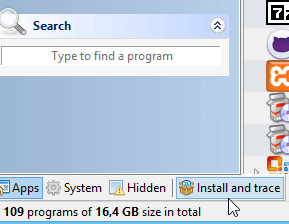Portable Mode
-
There's no need to install Uninstall Tool on every PC to use all of its features.
-
Take the app wherever you go (on a USB flash drive) along with its settings & license. Use it on any Windows computer.
-
Uninstall Tool Portable can be used on multiple computers by a single person.
-
Program cache and installation tracing data are still located on local machine.