Activate/Register Uninstall Tool after the purchase
After buying the app a customer receives a registration e-mail with the registration code. After that go to menu Help->Enter Key:
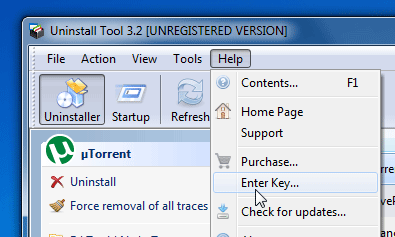
or from the reminder dialog:
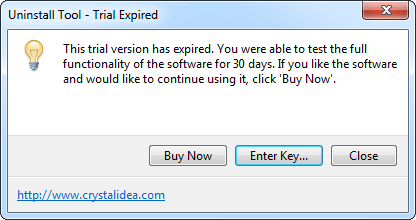
Enter the registration name and code from the registration e-mail:
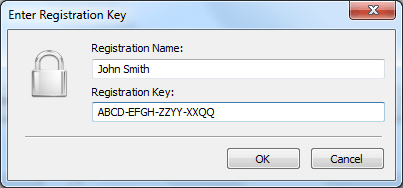
Activating license for Portable mode
Registration data should be saved to the text file 'license.dat' which should be placed into the program folder. File contents:
The first line - registration name
The second line - registration code
Example:
John Smith
KGT4-YGRT-GHTR-7G31
This topic is a part of Uninstall Tool support articles. See more pages:
- Activate after the purchase
- Restore License
- Frequently Asked Questions
- Command Line
- Release Notes
- Keyboard Shortcuts
- Privacy Policy
- Programs List
- Smart Search
- Preferences
- Translating the app into other languages
Return to the support page
Don't hesitate to contact CrystalIDEA if you have any questions.
Contact Support