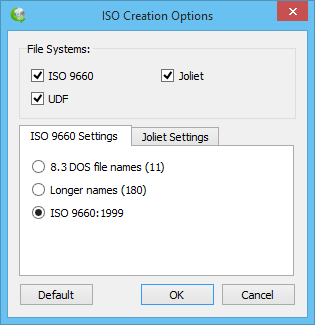Create ISO from a folder on Windows & macOS
AnyToISO is able to create ISO images from files and folders located on your local disk. In order to do that, one should have a folder containing all files/folders for the desired ISO image. Then select the folder in the app under 'Folder to ISO' tab (in Windows, one can just perform a right click on a folder in Explorer). It's recommended to choose the desired volume label. The final ISO image is compatible with Windows/macOS/Linux and can be read by any program (that supports ISO images). Naturally it can be burned on a CD/DVD/Blue-ray optical media.
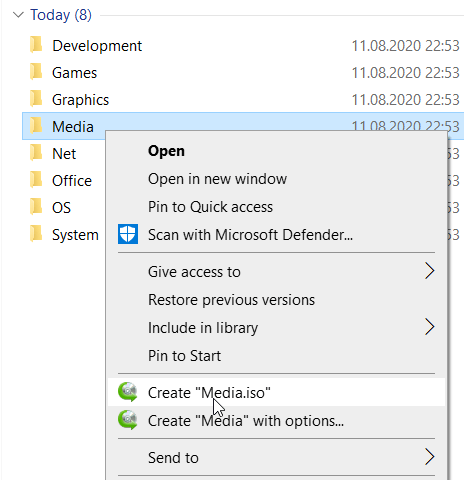
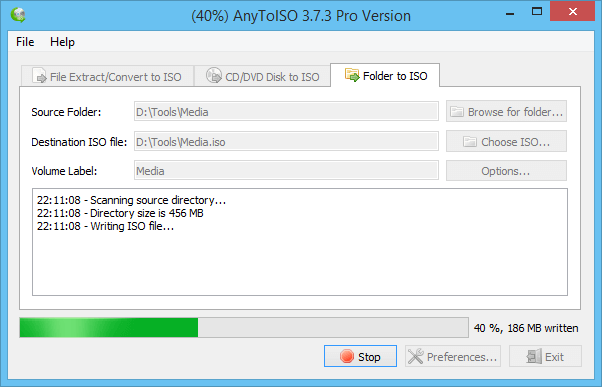
Default file systems are ISO 9660, Joliet (ISO 9660 extension to support lower case letters and long file names) and UDF. Configuring file systems and their parameters can be performed in the special dialog after clicking the Settings button.