AnyToISO Integration With Apple Finder
AnyToISO on macOS transparently integrates with Apple Finder by adding itself to 'Open With' menu for supported files. The user can choose whether to convert or extract the desired file.
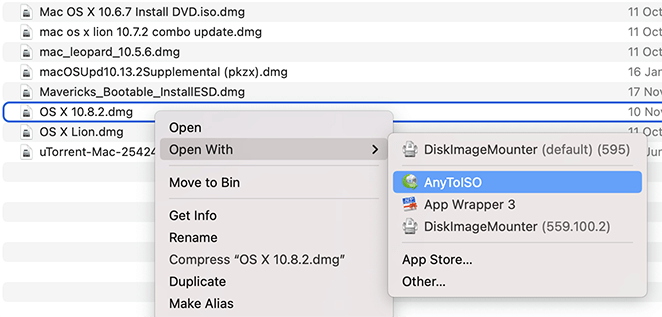
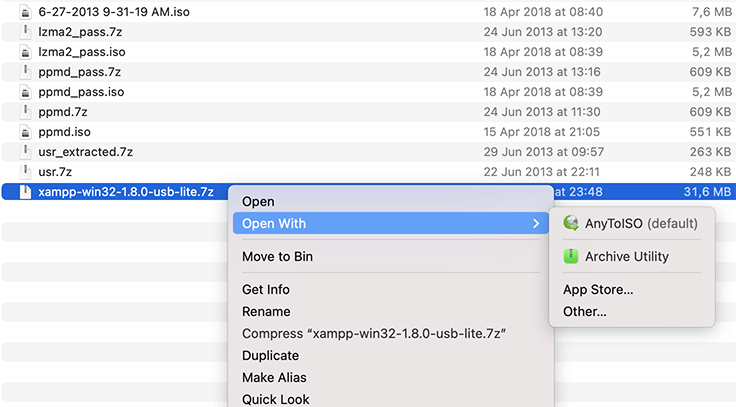
AnyToISO Features
-
File Extract/Convert To ISOConvert to standard ISO/Extract any CD/DVD image or archive (7Z/RAR/ZIP/...).
-
CD/DVD/Blu-ray disk to ISOThe final ISO image can be later extracted with AnyToISO or burned to another disk.
-
Folder to ISOCreate ISO images from files and folders located on your local disk.
-
Integration with ExplorerContext menus for files, folders and drivers in Windows Explorer.
-
Integration with FinderConvert/Extract files of supported archives/disk images directly from Finder.
-
Portable ModeRun AnyToISO directly from USB flash drive. No need to install.
-
Command LineUsing AnyToISO (for batch operations) via command line in Windows & macOS.