AnyToISO Portable Mode
-
There's no need to install AnyToISO on every PC to use all of its features.
-
Take the app wherever you go (on a USB flash drive) along with its settings & license. Use it on any Windows computer.
-
AnyToISO Portable can be used on multiple computers by a single person.
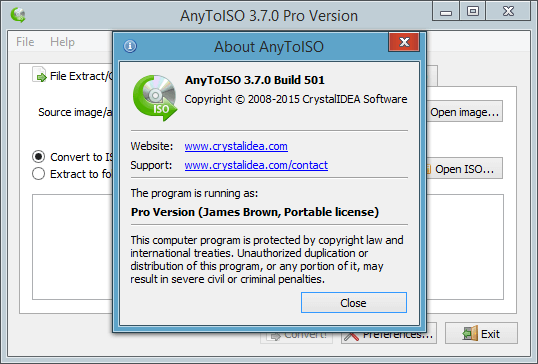
AnyToISO Features
-
File Extract/Convert To ISOConvert to standard ISO/Extract any CD/DVD image or archive (7Z/RAR/ZIP/...).
-
CD/DVD/Blu-ray disk to ISOThe final ISO image can be later extracted with AnyToISO or burned to another disk.
-
Folder to ISOCreate ISO images from files and folders located on your local disk.
-
Integration with ExplorerContext menus for files, folders and drivers in Windows Explorer.
-
Integration with FinderConvert/Extract files of supported archives/disk images directly from Finder.
-
Portable ModeRun AnyToISO directly from USB flash drive. No need to install.
-
Command LineUsing AnyToISO (for batch operations) via command line in Windows & macOS.