Create ISO from CD/DVD/Blue-ray (Windows & macOS)
Select the CD/DVD to ISO tab in AnyToISO, select a CD/DVD drive from the list and press the Make ISO button. Create BIN/CUE option helps to create a RAW image with multiple tracks (e.g. from AudioCD). On Windows one can create ISO directly from Windows Explorer via context menu for an optical disk.
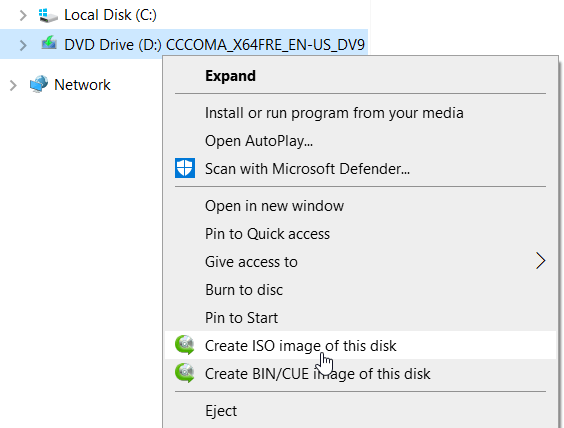
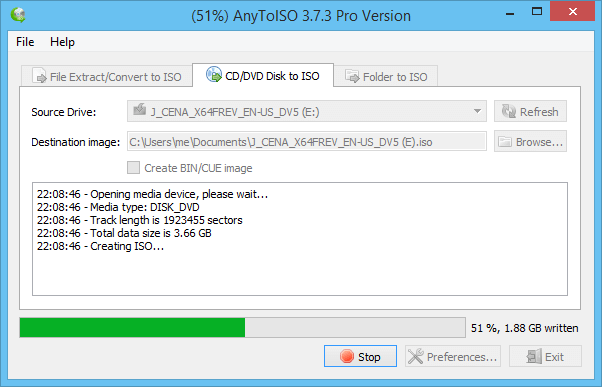
The resulting ISO image will contain the same file system as it appears on the source disk. Often there are multiple file systems on a disk, e.g. ISO 9660 and UDF. HFS+ file system (macOS file system) can also be found on disks. Boot information (if it presents) is also saved inside the ISO. The final ISO image can always be extracted with AnyToISO or burned on another disk.
BIN/CUE images support
BIN/CUE images are CD(DVD) images that come in both .bin and .cue file. The .cue file (cue-sheet) contains the track layout information and the .bin file holds the actual data (in raw mode). BIN/CUE files with data can be converted to ISO, AudioCD images can be extracted as separate .WAV files.
Note: you cannot create a copy of copyright protected DVD/Blue-Ray disks.