Uninstall CrystalIDEA applications
Macs Fan Control
In macOS: use the menu More -> Uninstall… command:
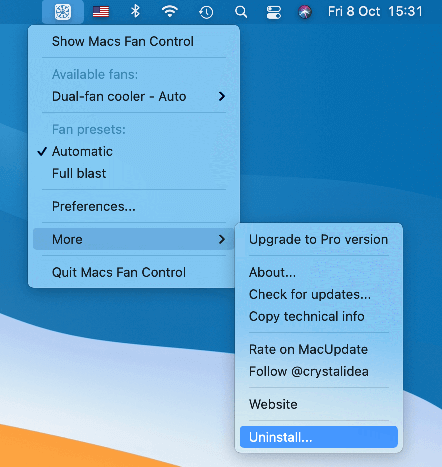
Manual uninstall instructions:
killall "Macs Fan Control" rm ~/Library/Preferences/com.crystalidea.macsfancontrol.plist killall -u `id -u -n` cfprefsd sudo launchctl unload /Library/LaunchDaemons/com.crystalidea.macsfancontrol.smcwrite.plist sudo rm /Library/LaunchDaemons/com.crystalidea.macsfancontrol.smcwrite.plist sudo rm /Library/PrivilegedHelperTools/com.crystalidea.macsfancontrol.smcwrite
After that you can drag the ‘Macs Fan Control.app’ to the trash.
In Windows: launch the following removal tool and follow the instructions:
C:\Program Files (x86)\Macs Fan Control\unins000.exe
AnyToISO
In macOS: quit the app, go to the Applications folder, find the app in the list and move it to the trash.
In Windows: launch the following removal tool and follow the instructions:
C:\Program Files (x86)\AnyToISO\unins000.exe
Uninstall Tool
Launch the following removal tool and follow the instructions:
C:\Program Files\Uninstall Tool\unins000.exe
Contacteer Ons
Gelieve ons te contacteren indien u vragen hebt over CrystalIDEA of één van onze producten