Last update: 19 May 2025
As you might know, Qt Group doesn’t publish source code neither changelog for Qt 5.15 LTS updates. Instead getting those now requires buying a commercial license starting with Qt 5.15.3. This decision was controversial and pretty unfortunate for many Qt users but luckily Qt Group decided to release source code for each LTS update exactly after 1 year.
Qt Group never announced this information officially but according to the upload date on their server, 1 year is what you need to wait before getting the source code.
weiterlesen
→
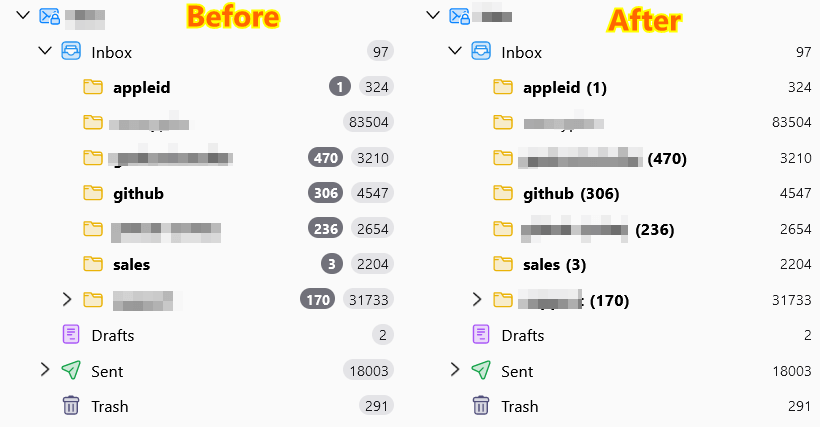 Before and after the fix
Before and after the fix

