Uninstall Tool Programs List
Uninstall Tool has flexible multi-column program list, where you can
-
Sort items by simply clicking on a column. You can specify initial startup sorting criteria in Preferences.
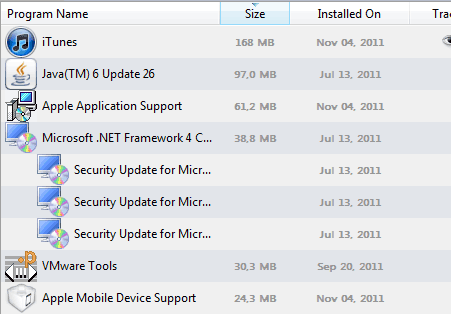
-
Hide/show columns. This can be done by performing a Right Click on the list header:
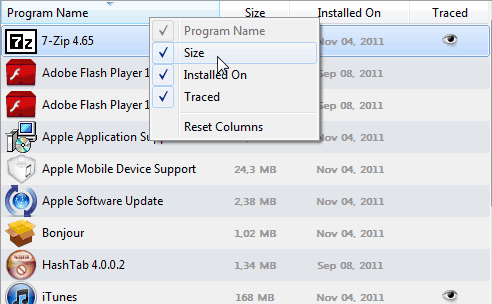
or you can simply perform a Right Click on any column header.
- Resize columns. Columns widths/positions are remembered between app launches.
Sub-items
Uninstall Tool displays programs updates as sub-items. Parent items can be expanded/collapsed with mouse or using Left/Right keyboard keys.
Initial display of sub-items can be configured in Preferences. 'Initially collapsed' is recommended option, but users are able to set 'Initially expanded' to display all updates initially. Users who get used to Uninstall Tool versions prior to 3.3 can choose 'Always expanded' option which also disables expand/collapse functionality.
When using search filter collapsed items are expanded automatically if one or more sub-items matches the filter.
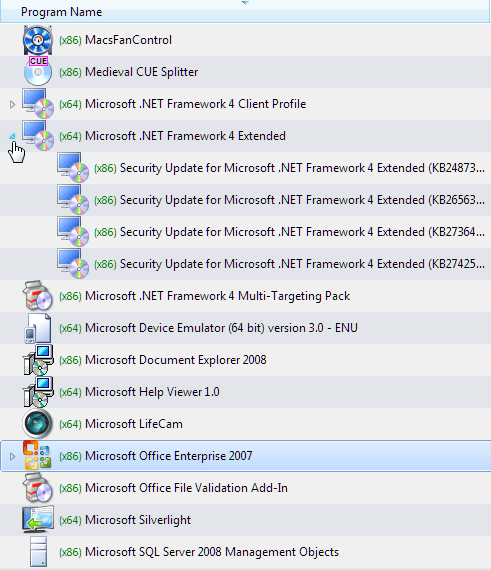
Эта страница является частью справочных материалов по Uninstall Tool.
- Активация после покупки
- Восстановить лицензию
- Часто задаваемые вопросы
- Командная строка
- История изменений
- Горячие клавиши
- Privacy Policy
- Список программ
- Умный поиск программы
- Настройки
- Translating the app into other languages
Возврат к странице поддержки
Если у Вас остались вопросы, свяжитесь с нами, пожалуйста.
Связаться