The fix works all Thunderbird versions starting from 115 (Supernova).
The recent Thundebird upgrade brought unpleasant (for some) change of unread messages counter. The simple fix provided below reverts this to what it was before.
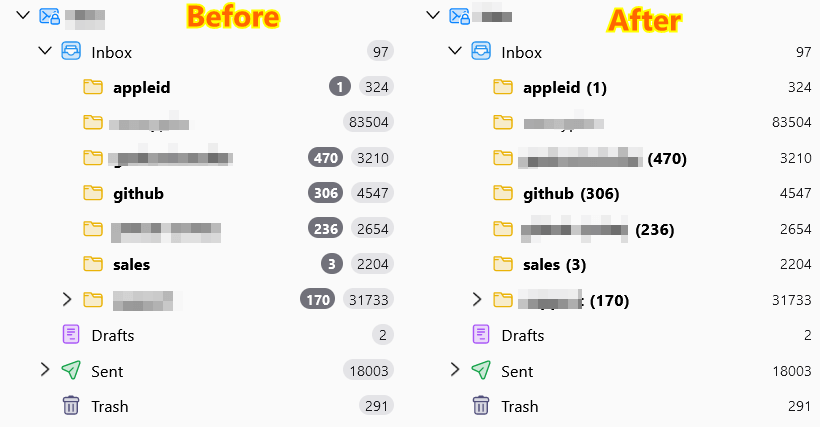 Before and after the fix
Before and after the fix
1. Enable userChrome.css support in Thunderbird
By default userChrome.css usage is disabled in Thunderbird. To enable it you need to set toolkit.legacyUserProfileCustomizations.stylesheets to true on in the Config Editor.
2. Put this CSS code to chrome/userChrome.css in your profile folder
/* This code reverts Mozilla Thunderbird unread badges to numbers in parentheses like it was before SuperNova 115 */
.name {
flex: inherit !important;
margin-right: 4px !important;
}
.folder-count-badge.unread-count {
color: inherit !important;
font-size: inherit !important;
padding: 0 !important;
min-width: 0 !important;
}
.folder-count-badge.unread-count:before {
content: '(';
}
.folder-count-badge.unread-count:after {
content: ')';
}
.unread > .container > .unread-count
{
background-color: inherit !important;
}
/* total */
.folder-count-badge.total-count {
flex: 1;
text-align: right !important;
background-color: inherit !important;
padding: 0 !important;
margin-inline-end: 0 !important;
}