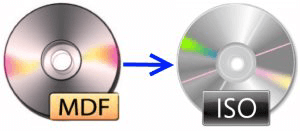Burning CD/DVD images that have a propietary format like MDF (Alcohol 100%) or NRG (Nero image) is a pretty annoying task unless you have the commercial software that those image formats belong to, however with AnyToISO Converter the annoying becomes easy. Like the name says you can select any image file and convert it into an ISO.
We're happy to inform you that AnyToISO, a free MDF to ISO converter, small and easy CD/DVD image converter/extractor is now available for Windows and Mac. It converts MDF image to ISO standard image or extracts MDF files to your local disk.
Just open or drag an MDF image to the AnyToISO main window and Press the Extract button.
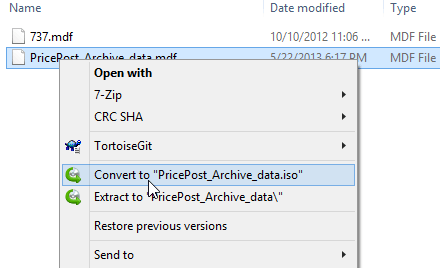
In Windows you can simply use context menu for MDF file
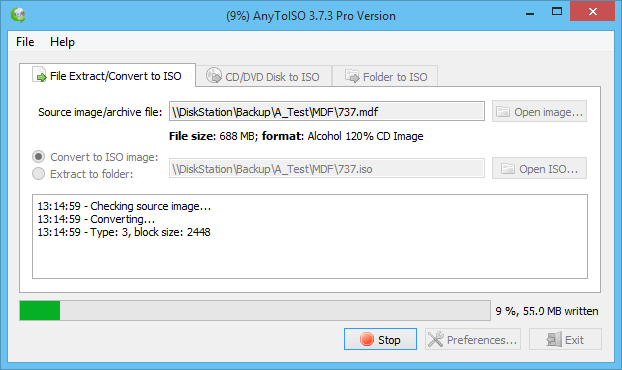
AnyToISO will convert to ISO or extract the image to your local drive.
Info: MDF is a raw disc image used by Alcohol 120% and some other programs.