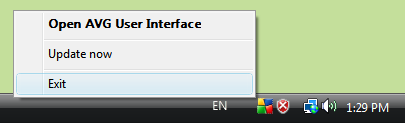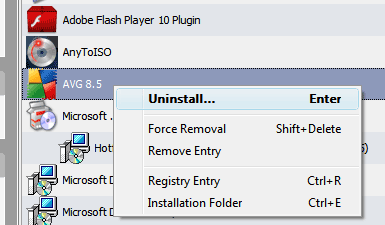Instructions for removing AVG Antivirus and other similar AVG products.
- Download and install Uninstall Tool.
- Right click on the AVG icon in your system tray and click on Exit.
- Find AVG Antivirus in the programs list (you can use search filter, just type "avg" to find it immediately). Choose Uninstall or double click on the found item in the list and wait while uninstall process is finished. Carefully follow all uninstaller instructions.
- Uninstall Tool will remove all leftover traces afterwards (using Uninstall Wizard technology).
- Reboot.