Instructions for removing Mozilla Firefox and other similar Mozilla products.
- Download and install Uninstall Tool.
- Find Mozilla Firefox in the programs list (or just type "mozilla" to find all Mozilla products immediately).
- Double click on the found item in the list and wait while uninstall process is finished. Carefully follow Mozilla uninstaller instructions.
- Uninstall Tool will remove all leftover traces afterwards (using Uninstall Wizard technology).
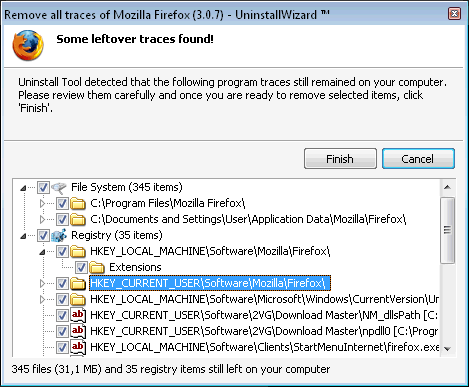
Removing Firefox traces with Uninstall Wixard
