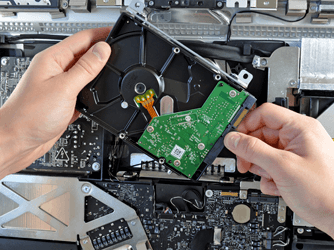Everyone who replaces HDD in most of iMac models faces the problem that HDD fan will start to spin at maximum speed after the replacement. This speed is about 6000-7000 RPM and the noise produced is unbearable (it happens because Apple puts special firmware in its HDDs)! What is more - you cannot just switch off the fan or put it rotating at MIN value (actually it's OK but only for SSD), because it will cause HDD overheating.
Note: (screenshots are provided for Mac but remember that Macs Fan Control also works flawlessly in Boot Camp Windows XP/Vista/7/8!)
If you replaced your HDD with some SDD - just set fan rotating at minimum speed (normally about 1000 RPM):
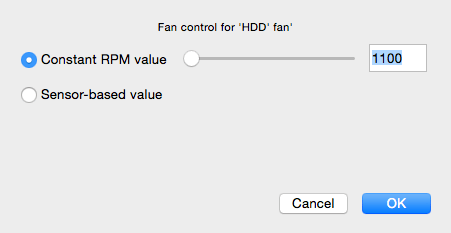
If you replaced your HDD with another HDD - you have to set it rotating in relation to HDD temperature:
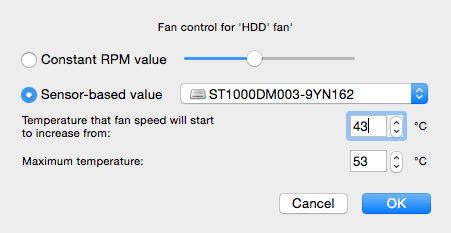
These values (43C & 54C) are provided as an example for one of Seagate HDDs. One should referer to technical manual of his HDD and his preferences for noise/perfomance ballance.