High kernel_task CPU usage in Activity Monitor
Related article at apple.com: If kernel_task is using a large percentage of your Mac CPU
Some users may experience the following problem: a system process named kernel_task is using a large percentage of your CPU. What is worse: it can also cause large CPU frequency drop and throttling. The reason is overheating, which once detected, makes kernel task preemptively use up CPU to prevent further thermal issues.
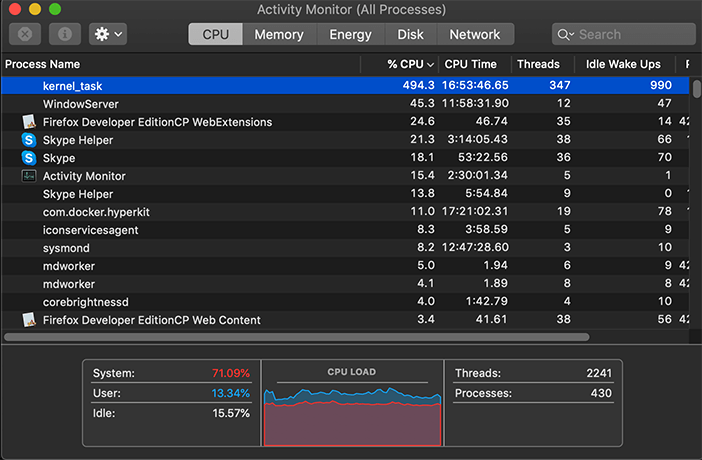
Possible reasons and solutions:
- Your custom fan control set in Macs Fan Control is too conservative and requires more RPM to cool down your computer. To check on the individual temp sensors and correlate them with the "spikes in CPU usage" by kernel_task, use the Macs Fan Control sensors pane. If you're not sure which mode to set, better revert to Auto (default mode controlled by the system).
- There's a known issue found on some Macbook Pro 16" to throttle when using custom fan control, even on full blast. No solution yet, unfortunately.
- On some Macbook Pro models (e.g. 2017) high kernel_task CPU Usage can be due to high chassis temperature caused by charging. In particular Left Thunderbolt port usage. Move charging from the left to the right side. If you have a second charger then plug it in on the right side. Avoid plugging everything on the right side.
- Can be caused by too much dust on your fan(s). Cleaning those should help.
- Some people report positive experience after resetting SMC.
- Using a cooling pad for your laptop might also help.
Macs Fan Control User Guide
This topic is a part of Macs Fan Control support articles. See more pages:
- Fan Presets
- How to activate Pro version
- Restore License
- Frequently Asked Questions
- Supported Mac computer models
- Supported Operating Systems
- Command Line
- High kernel_task CPU usage in Activity Monitor
- Release Notes
- Supported temperature sensors and their meaning
- Privacy policy
- Export tech info
- Translating the app into other languages
Return to the support page
Questions?
Don't hesitate to contact CrystalIDEA if you have any questions.
Contact Support