In this tutorial you will learn how to extract an ISO file. It can be easily done with AnyToISO, you can extract ISO files (including Microsoft XBOX iso) on Windows and macOS systems.
Just open or drag an ISO image to the AnyToISO main window and Press the Extract button.
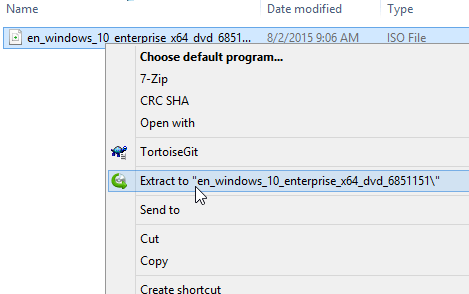
In Windows you can simply use context menu for ISO file
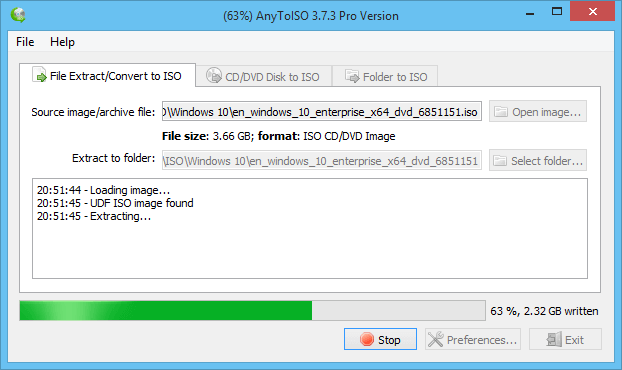
AnyToISO will extract the image to your local drive.
Info: ISO file format is widely used to store CD/DVD disk data (as a copy of the disk in a single file). Microsoft uses XBOX ISO (special format) to store the XBOX games data.
